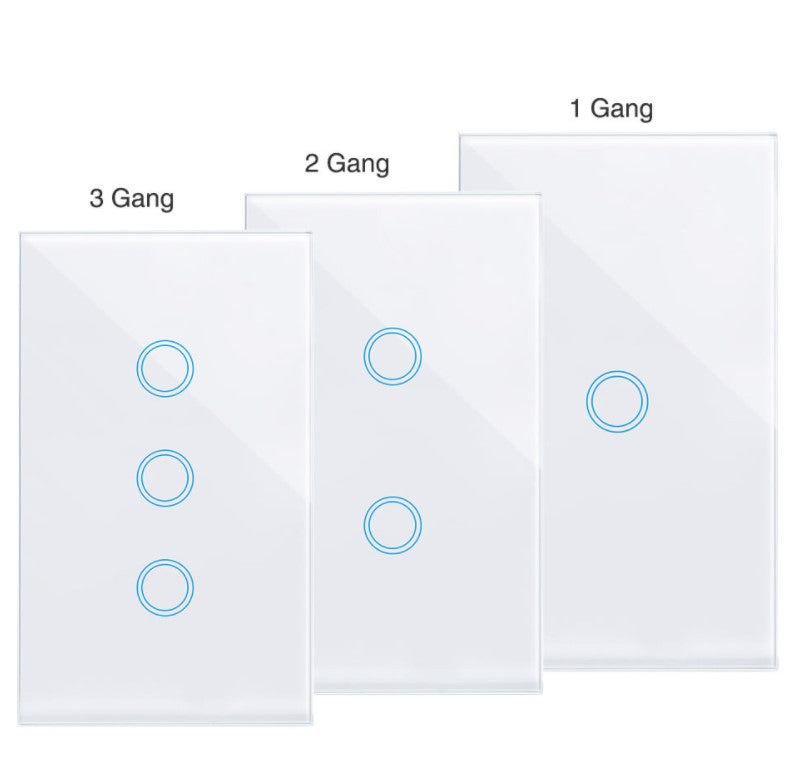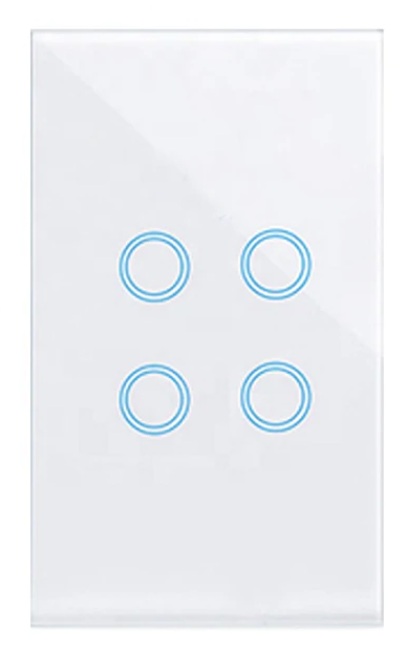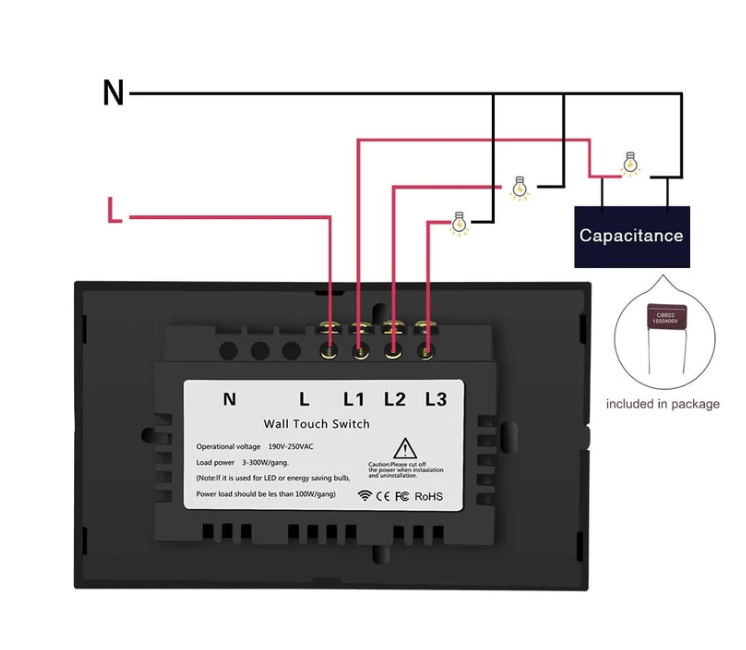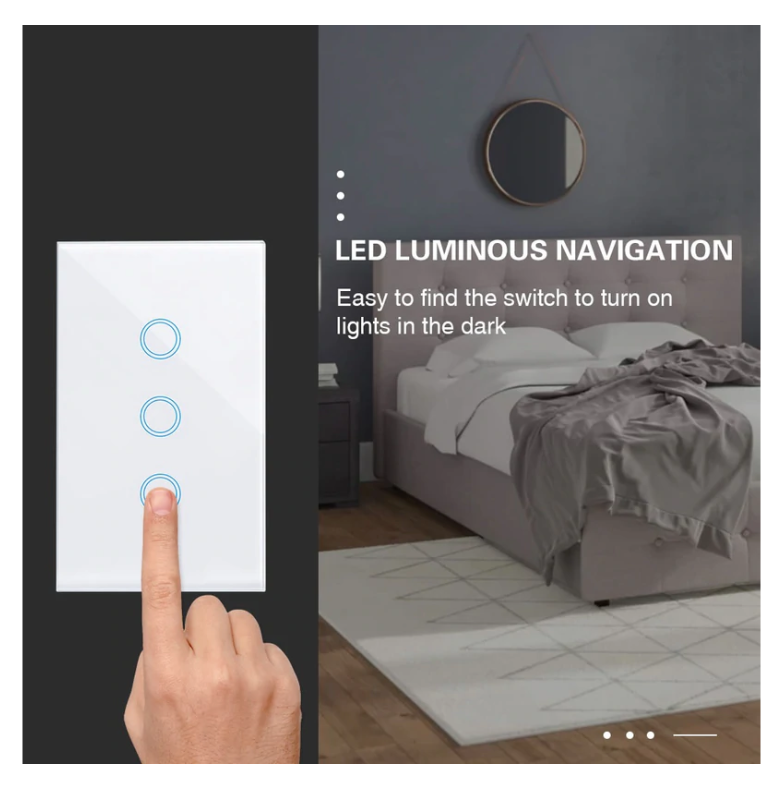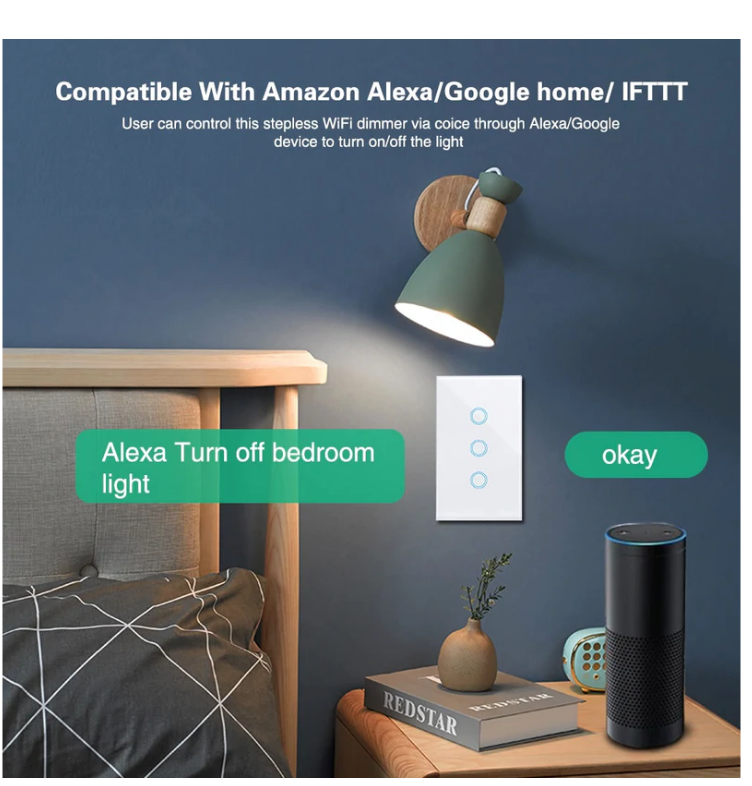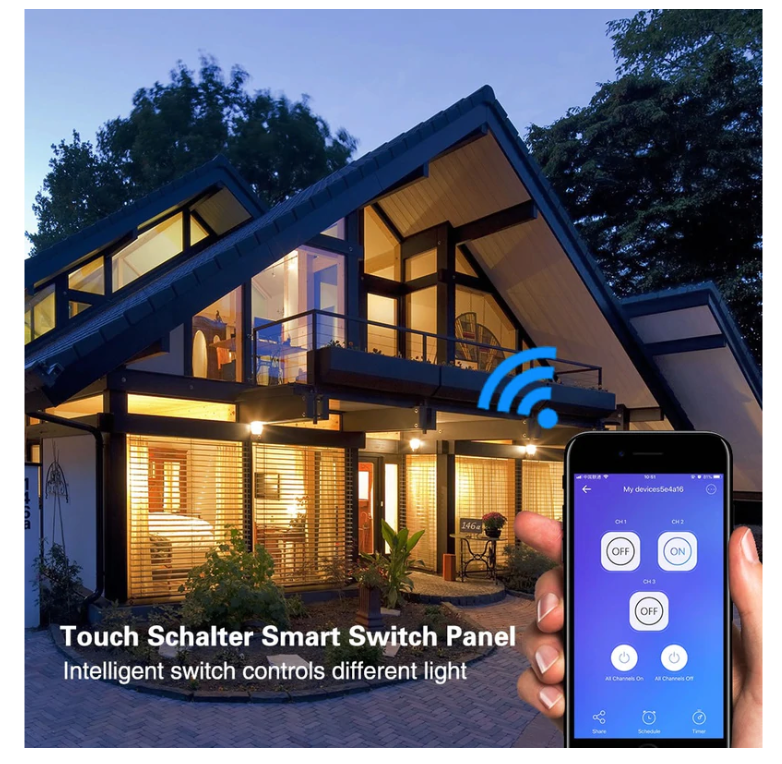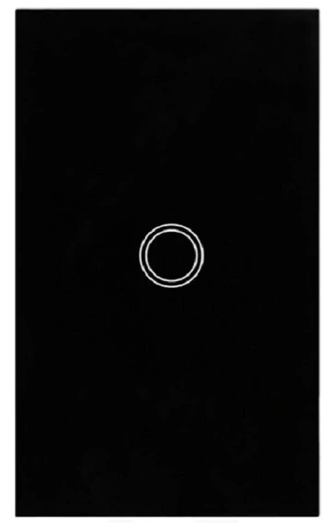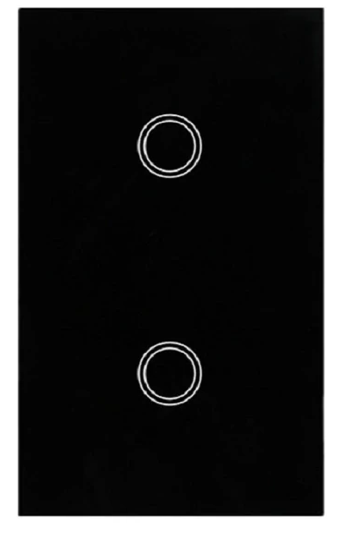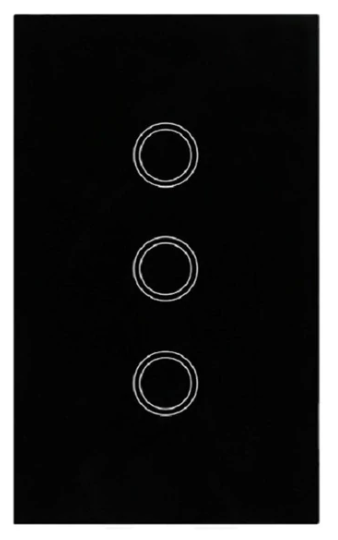Sonoff/Ewelink
EACHEN WiFi Smart Touch Switch-L-RF-US - (NO NEUTRAL REQUIRED) (EWelink APP)
EACHEN WiFi Smart Touch Switch-L-RF-US - (NO NEUTRAL REQUIRED) (EWelink APP)
Couldn't load pickup availability
PRODUCT DESCRIPTION
*NOTE: DOES NOT Require a Neutral*
The EACHEN L-RF-US Smart wireless wall switch can be added to iOS/Android App eWeLink via WiFi, allowing users to remotely turn on/off connected lights or appliances separately from anywhere at any time. After successfully learning codes with 433MHz RF Remote, the touch light switch can be turned on/off indoors. Upgrade your home to an elegant smart home, control anywhere, anytime!
With the App eWeLink, you can create scheduled/countdown timers to auto-turn on/off devices at the specified time. You can also create scenes to turn on/off all the devices in your house with one tap. The smart wall switch works perfectly with Amazon Alexa/Google Assistant, you can ask Alexa or Google to turn it on/off. With IFTTT supported, now you can control your the devices and apps in different ways.
- Remote ON/OFF–Turn lights on/off from anywhere
- App Support –Free iOS and Android mobile App eWeLink
- RF Remote control–Turn on/off by 433MHz RF Remote indoors
- Independent control–Control each gang separately
- Fits Old Box–seamlessly replaces your old US standard wall light switch
- Sync Status–Real-time device status provided to App
- Timing–Set scheduled/countdown timers to turn on/off at a specified time
- Share Control– Control your smart home together with your family
- Scene–Turn on/off a gang of devices with one tap
- Smart Scene–Triggered on/off by temp, hum or other environmental conditions from the sensor
- Compatibility –Works perfectly with Amazon Alexa, Google Assistant, IFTTT, Google Nest
PLEASE NOTE:
- These units HAVE to be connected to your WiFi network within 7 days after being powered on/installed for the first time. Failing to do so will cause the unit to stop working.
- We recommend installation only once you are ready to connect the product to your WiFi network.
Share